


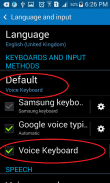


Voice Keyboard

Description of Voice Keyboard
Voice Keyboard is a speech recognition application designed to facilitate text input through voice commands. This app enables users to dictate messages and notes in both English and Arabic, enhancing the typing experience on Android devices. The app is available for download on the Android platform, making it accessible to a wide range of users looking for efficient ways to communicate or take notes without manually typing.
The primary function of Voice Keyboard centers around its voice input capabilities. Users can utilize this feature by speaking directly into their devices, allowing for hands-free operation. The app recognizes and processes spoken words, converting them into text in real time. This functionality proves beneficial for individuals who may find traditional typing cumbersome or for those who need to multitask while composing messages.
To get started, users must first install the app and navigate to the "Settings" menu on their devices. Here, they can select "Language and input" options to activate the Voice Keyboard. Once set as the default input method, users can begin dictating text effortlessly. The setup process is straightforward, ensuring that even those who are not technologically savvy can easily configure the app for their needs.
Voice Keyboard supports multiple languages, including English and Arabic, which broadens its usability for diverse user groups. This multilingual support allows users to switch between languages seamlessly, making it a versatile tool for bilingual individuals or those communicating in different languages. The option to dictate in Arabic is particularly useful for Arabic speakers, as it provides a reliable method for text input without the need for a physical keyboard.
The app's interface is designed to be user-friendly, with a clear layout that makes navigation intuitive. Users can easily access their microphone for voice input, and the app provides immediate feedback by displaying the transcribed text. This feature allows users to verify their input before sending messages or saving notes, reducing the likelihood of errors.
Voice Keyboard is equipped with various customization options that enhance the user experience. Users can adjust settings such as speech recognition accuracy and the language of input, tailoring the app to fit their preferences. This level of personalization ensures that each user can optimize the app for their specific needs, whether they are using it for professional communication or personal reminders.
Moreover, the app incorporates advanced speech recognition technology that improves its accuracy over time. As users continue to interact with Voice Keyboard, the system learns from their speech patterns, adapting to their unique voice and enhancing its performance. This adaptive feature contributes to a more efficient and accurate text input experience, making the app suitable for regular use.
For users who require quick responses, the app's voice input feature significantly speeds up the process of composing messages. Rather than typing out long texts, users can simply dictate their thoughts, which is particularly advantageous in fast-paced environments or during multitasking scenarios. This efficiency can lead to increased productivity, as users spend less time on text input.
In addition to messaging applications, Voice Keyboard can be utilized in various other contexts, such as note-taking and document creation. Students and professionals alike may find this feature beneficial, as it allows for quick jotting down of ideas or detailed notes without the physical strain of typing. The versatility of the app makes it an ideal companion for anyone who values efficiency in their communication.
Voice Keyboard also prioritizes user privacy and data security. The app does not store voice recordings or transcriptions without user consent, ensuring that users can feel secure while utilizing the voice input feature. This focus on privacy is essential for users who may be concerned about the confidentiality of their spoken content.
The app's continuous improvement is supported by regular updates, which often include enhancements to voice recognition capabilities and user interface improvements. This commitment to development ensures that users receive the best possible experience, keeping the app relevant and functional in a rapidly evolving technological landscape.
Finally, Voice Keyboard is a practical tool for anyone looking to simplify their text input process through voice commands. Its user-friendly interface, multilingual support, and customization options make it suitable for a variety of users, from students to professionals. By facilitating efficient communication and note-taking, Voice Keyboard stands out as a valuable resource for those seeking to enhance their productivity and ease of use on their Android devices.
By downloading Voice Keyboard, users can experience the benefits of voice-activated input and discover a new way to interact with their devices.



























